ACCOUNTING WITH TALLY
LEARN ACCOUNTING IN TALLY PRIME
FREE COURSE
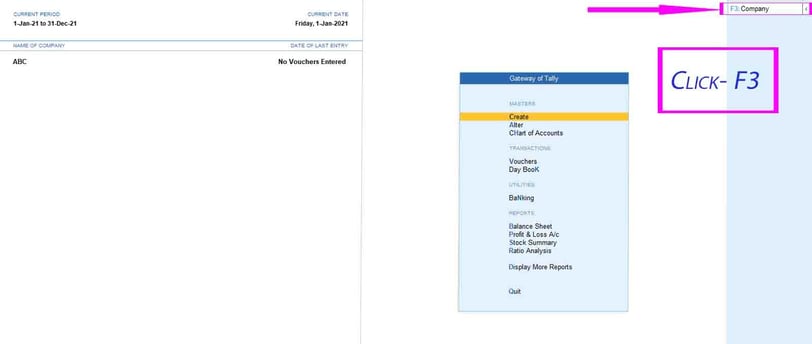
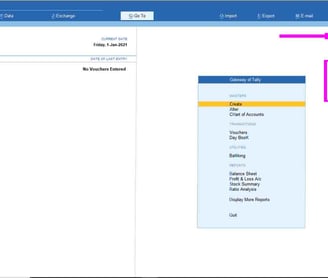
How To Create Company in Tally
1. If you have already in company and Want to open new Company
Go to Gateway of Tally page
See Right Side Column of Tally Screen – and Click on F3-Company Button
Next Page Showing List of Companies option
Create Company
Select Company
Shut Company
Click on – Create Company
New page will open Fill All Required Data
Company Name :
Mailing Name :
Address :
Region : (State)
Country :
Pincode :
Telephone:
Mobile :
Fax :
Email :
Website:
Financial Year Beginning From :
Books Beginning From :
( Note : Financial year Beginning From i.e. 01.04.2021 and if You are starting your Business from 10.06.2021 then Second option Books Beginning from Will be 10.06.2021)
Base Currency symbol : Rs.
Formal Name : Rupees
Accept : Yes
2 If you have new Installed Tally then in company and Want to open new Company
Page Showing List of Companies option
Create Company
Select Company
Shut Company
Click on – Create Company
New page will open Fill All Required Data
Company Name :
Mailing Name :
Address :
Region : (State)
Country :
Pincode :
Telephone:
Mobile :
Fax :
Email :
Website:
Financial Year Beginning From :
Books Beginning From :
( Note : Financial year Beginning From i.e. 01.04.2021 and if You are starting your Business from 10.06.2021 then Second option Books Beginning from Will be 10.06.2021)
Base Currency symbol : Rs.
Formal Name : Rupees
Accept : Yes
Watch How to Create a New Company In Tally
https://www.youtube.com/watch?v=_RpUu6HlU1g
For Next Class of Tally Prime Course Kindly Subscribe
#Tally Course
#Accounting with Tally
#Tallyprime
#LearnTallyPrime
#LearnAccounting

